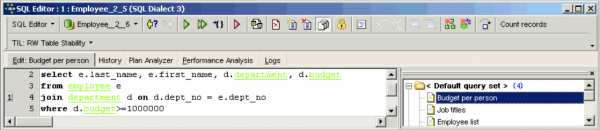Bookmark
Bookmarks are useful for flagging sections of long SQL scripts. They are purely an aid for the user and have no influence upon the SQL script or database whatsoever.
Bookmarks can be set in the SQL Editor and in the code editor in the Stored Procedure and Trigger Editors, using the mouse right-click menu item Toggle Bookmarks. They can alternatively be specified using the key combination [Ctrl + Shift + 0-9].
The bookmarks themselves can be seen in the left margin of the SQL Edit window. They can be numbered as wished. The mouse right-click menu item Go To Bookmarks can be used to spring from bookmark to bookmark. Alternatively the key combination [Ctrl + 0-9] can be used.
Bookmarks can be removed by simply unchecking those bookmarks listed in the Toggle Bookmarks menu.