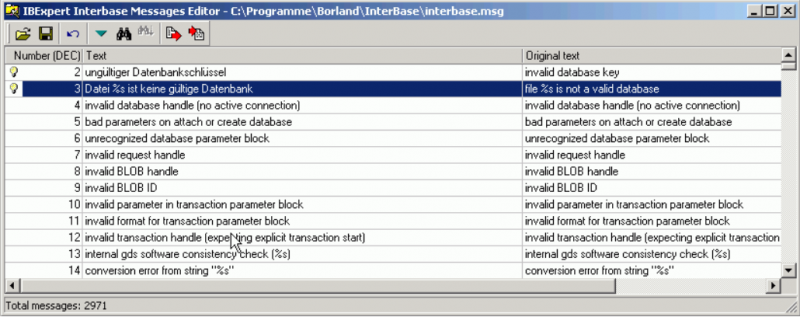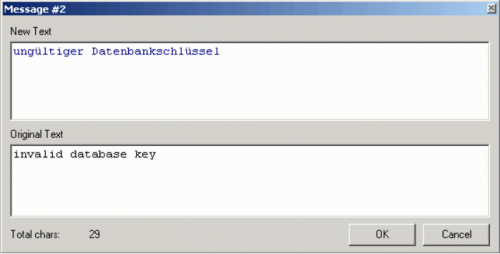Localize IB Messages
Localize IB Messages can be found in the IBExpert Tools menu. It enables the user to translate Firebird/InterBase® messages into another language.
The Firebird/InterBase® messages can be loaded by clicking on the Open File icon and specifying the drive and path (Firebird\interbase.msg or InterBase\interbase.msg).
The messages are displayed in tabular form. The first column displays the message number (the total number of messages is displayed in the status bar). The second column shows the editable text; the third column the original English text.
To translate a message, simply double-click to open the Edit window, enter the desired translation, confirm to return to the main window, and save (or undo). When saving it is recommended a new file name be specified, for example interbase_german.msg, as otherwise the original English text is overwritten by the translation.
Other options offered in the Localize IB Messages toolbar include:
- Save to File: saves all changes to the file named in the title bar.
- Undo: allows the message text to be reverted to the original, provided it has not yet been saved to file.
- Goto Message Number: spring to specified message number.
- Find and Search Again: search options for finding message texts.
- Export to Text File: enables the message list to be exported to a text file.
- Import from Text File: allows a message list to be loaded from a text file.