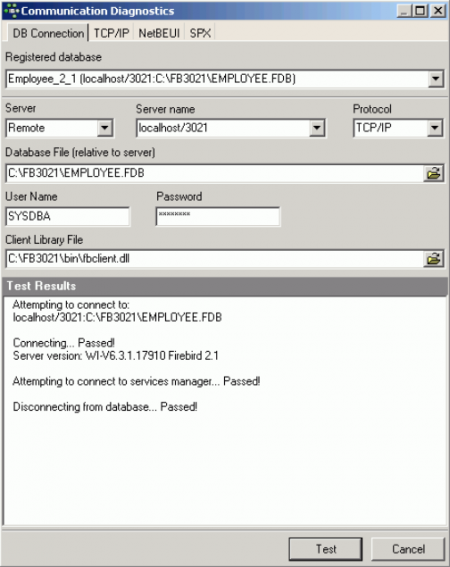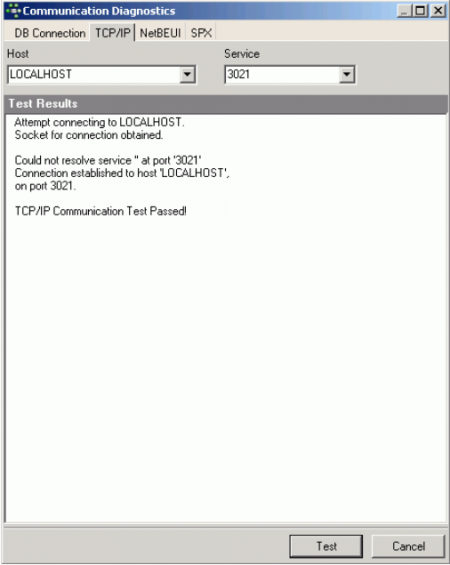Communication Diagnostics
The Communication Diagnostics dialog can be started from the IBExpert Services menu. It also appears automatically when registering a database and the Test Connect button is pressed. IBExpert's Communication Diagnostics delivers a detailed protocol of the test connect to a registered Firebird server and the results:
This is particularly useful when attempting to connect to a remote database server, as detailed status information concerning the various steps taken to make the connection is displayed, indicating problem areas if the connection is not achieved. If using an alias path for a remote connection, please refer to the article Remote database connect using an alias.
The following protocols are supported:
- TCP/IP (worldwide standard)
- SPX: which used to be used by Novell; now even Novell supports TCP/IP.
- NetBEUI: which is not really a network protocol, it simply accesses the line. It is slow as it makes everything available everywhere and anyone can access the information. This is also purely a Windows protocol.
Should problems occur, switch to the relevant protocol page and test again.
The TCP/IP protocol offers the following services:
- 21 and FTP: Each port receives a name. With Firebird this is actually optional, with InterBase: Win\System32\ drivers\etc\services → ftp (= the name for-) 21/tcp.
- 3050: This is the standard port for Firebird. However this is sometimes altered for obvious reasons of security, or when other databases are already using this port. If a different port is to be used for the Firebird connection, the port number needs to be included as part of the server name. For example, if port number 3055 is to be used, the server name is SERVER/3055.
- gds_db: For InterBase: name = gds_db = 3050 / tcp (a different port to the standard 3050 can be specified if wished). If this entry is nonexistent Firebird does not care; InterBase however does! The name gds_db has to be present.
- Ping: can be used if the connection was unsuccessful and the reason is not known. This DOS command checks which input is correct, and works regardless of whether InterBase.exe or Firebird.exe is installed. The results show whether a database has been found, and at which address. This should, as a rule, always work unless of course the server uses a Firewall which does not allow a Ping to be answered. In this case, use the service FTP (as a rule the same as the 21 service).
Note: in DOS the TRACERT command lists the protocol route. TCP/IP intelligently takes another direction if one or part of the lines on the quickest route is blocked or down.
Problems may occasionally arise when attempting to connect to a remote server, due to Firewall issues. These can usually be solved by simply changing the port assignment in firebird.conf from 3050 to 3051.