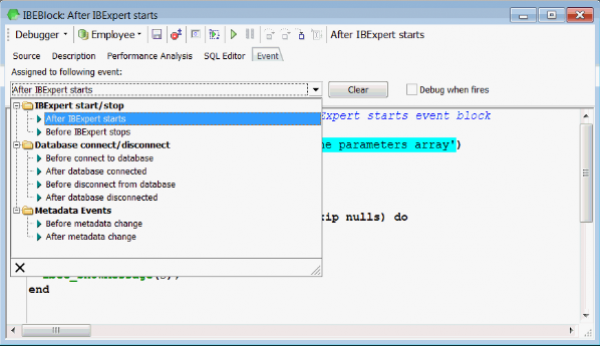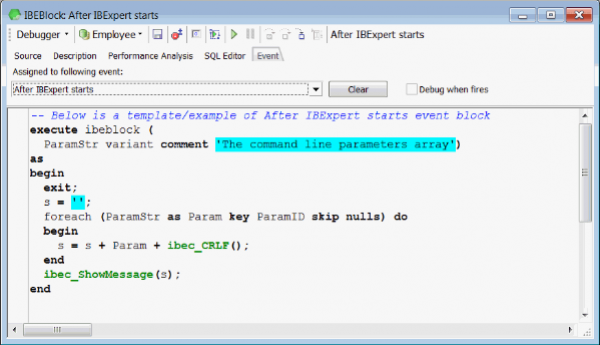Event Blocks
The Event Blocks feature allows you to process certain events within IBExpert.
The following events are currently available for processing:
- After IBExpert starts event
- Before IBExpert stops event
- Before connect to database event
- After database connected event
- Before disconnect from database event
- After database disconnected event
- Before metadata change event
- After metadata changed event
- Process general template event block - this event block is an extension for Options / General templates and is intended for generating new object names, new PSQL object templates etc. For compatibility IBExpert first processes the specified general template and then passes it to the event block (if such a block is defined), where you can modify the result or compose it from scratch. See block template for more details.
- Process the Code completion list implemented in IBExpert version 2020.06.10. This event happens just before the Code Completion list appears, so the user can customize what to see and what to hide in that list. See the template block for example.
Event Blocks are stored in the IBExpert User Database and are available as ordinary IBEBlocks on the Blocks page in the DB Explorer.
There are two ways to create an Event Block:
- Create an ordinary IBEBlock and associate it with the event using the Event page in the Block Editor.
- Use Create/Edit Event Block in the context menu of the Blocks tree. IBExpert will associate a new block automatically with the selected event.
There is a template/example of an Event Block available on the Event page in the Block editor. It lists the actual block input parameters and can also contain some code which illustrates possible actions you wish to perform when processing events.
Event blocks start to work straight after you save them - take this into account.
The Debug when fires option allows you to start the Block Debugger when the associated event fires. This option takes effect immediately after you turn it on but is only effective during the current session of IBExpert.
If you need to process specific events within IBExpert let us know (mail register@ibexpert.biz) about what you want to process and what results you expect.