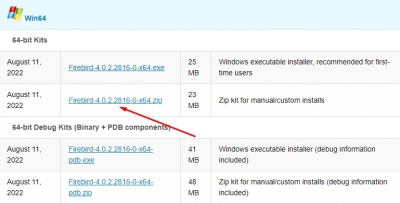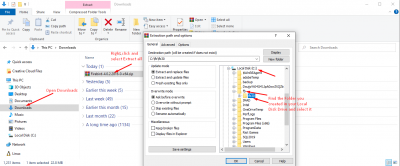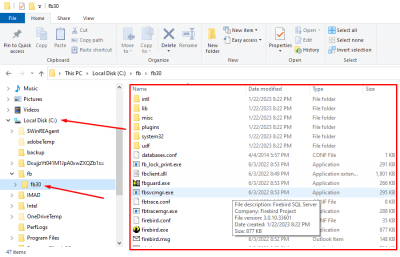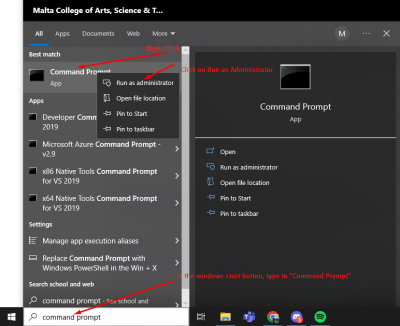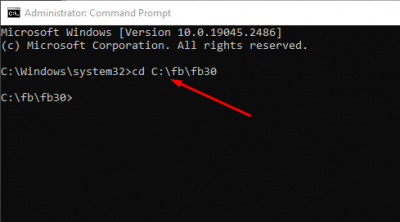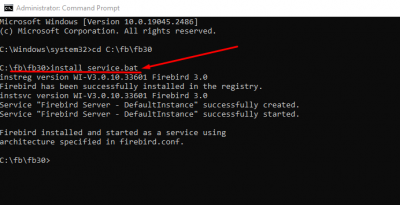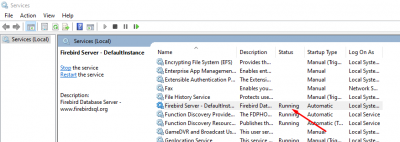meta data for this page
01-02-06 Firebird Windows Manual Installation
Firebird Version 4.0.2 Windows Manual Installation
Downloading Firebird Database Server Manually (step-by-step instructions)
(1) To start your installation, first access the Firebird Installation Packages, Select Firebird 4.0, go To 64-bit Kits and install 'Firebird-4.0.2.2816-0-x64.zip'
(2) After installing the .zip file from the Firebird website, go to the Downloads folder, right-click on the Firebird .zip file which we downloaded and click on extract all.
(3) Change the destination path to point to the File Directory we created within our local drive (C:), which in my instance, I called it 'fb', and build a subdirectory inside the file, which I will call fb30, then click on OK.
(4) Check the file you created in your local drive (C:) to see if the files are extracted correctly.
(5) Now that all the files are created, we will start the installation process by using the command prompt.
(6) Press the Windows Start Button at the bottom left of your screen and type in “Command Prompt”. Right-click on Command Prompt, click on “Run as administrator” and click on Yes if the User account control prompt is displayed. Then the Command Prompt should appear.
(7) Change the path inside the command prompt to the Folder which has all the extracted Firebird files. The path in my case will be “cd C:\fb\fb30”.
(8) Now, inside the command prompt type “install_service.bat” to install Firebird and execute the command. Once you execute the command, Firebird will be installed automatically.
Finished! Your Firebird Server Version 4.0 should be installed successfully
Check if the Firebase Server is running
To check if the Firebase server is running successfully, on the taskbar go to Control Panel and click on System and Security. At the bottom, Click on Administrative Tools and open Services. To see if the firebird server is running correctly, scroll down till you see Firebird server - DefaultInstance and make sure it is running. If the server is running, then Firebird is installed correctly.