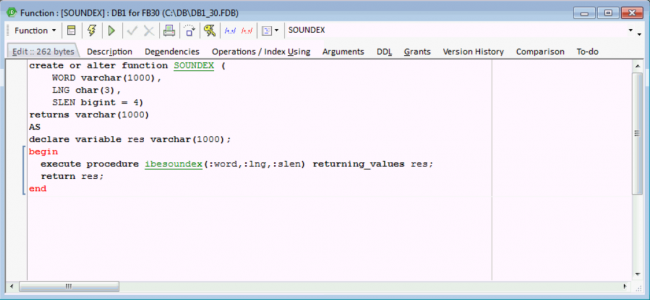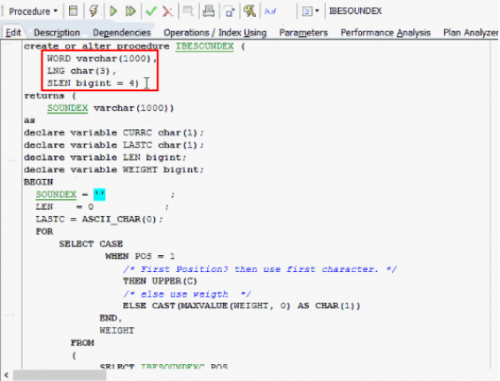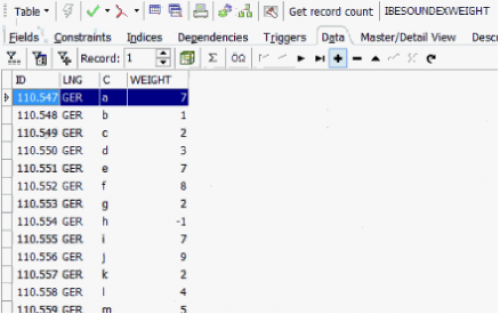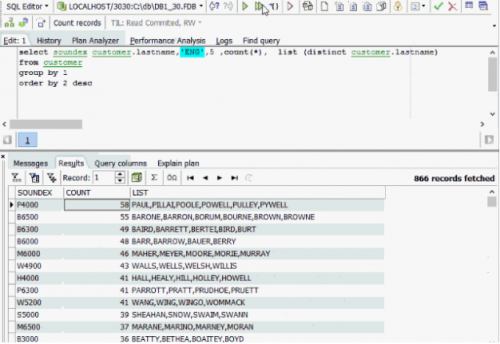meta data for this page
Firebird 3.0 stored functions
The following is an excerpt from the The Firebird 3.0 Release Notes (29 November 2014 - Document v.0300-16 - for Firebird 3.0 Beta 1) chapter, PSQL Stored Functions:
PSQL Stored Functions
Dmitry Yemanov
It is now possible to write a scalar function in PSQL and call it just like an internal function.
Syntax for the DDL
{CREATE [OR ALTER] | ALTER | RECREATE} FUNCTION <name>
[(param1 [, ...])]
RETURNS lt;type>
AS
BEGIN
...
END
Tip: The CREATE statement is the declaration syntax for PSQL functions, parallel to DECLARE for legacy UDFs.
Example
CREATE FUNCTION F(X INT) RETURNS INT AS BEGIN RETURN X+1; END; SELECT F(5) FROM RDB$DATABASE;
Source: Firebird 3.0 Release Notes by Helen Borrie (Collator/Editor): 29 November 2014 - Document v.0300-16 - for Firebird 3.0 Beta 1
Stored Functions Editor
The Stored Functions Editor offers a wide range of functions and features that are also available in the Stored Procedure Editor and the Trigger Editor.
To fix already existing records with an incorrect object type you can execute following UPDATE:
update IBE$VERSION_HISTORY vh
set vh.ibe$vh_object_type = 4
where (vh.ibe$vh_object_type = 1) and
(exists(select f.rdb$function_name from rdb$functions f
where f.rdb$function_name = vh.ibe$vh_object_name))
Why should you use Firebird stored functions?
Stored procedures and stored functions are technically identical. However there are a couple of reasons why you should consider using stored functions rather than stored procedures:
Easier to call than procedures
Stored functions are easier to call than procedures. For example:
Example of a stored procedure:
select name, (select res from sp(kunde.name)) res from kunde
Example of a stored function:
select name, sf(kunde.name) res from kunde
More flexible than procedures
Stored functions also offer considerably more flexibility, for example, when being called in a where condition:
select ... where brpsoundex(kunde.name,'ENG')='K123'
Such nesting in stored procedures can quickly become very confusing.
Example using Soundex
To demonstrate Firebird 3.0 stored functions, we have used Soundex. Soundex searches for similar-sounding words. For those of you not familiar with Soundex, please refer first to the Wikipedia definition: https://en.wikipedia.org/wiki/Soundex.
To understand what the Soundex functionality is, we've first created a Soundex procedure, IBESOUNDEX, as a simple implementation, with 3 parameters for the word, language and string length:
When we start it, and enter the word that we are searching for - here KLEMT and the language GER, the result is K453.
The results are always based on groups of similar sounding letters, and groups for the SOUNDEX functionality come from a library. Here we've also used an implementation for the German language, the IBESOUNDEXWEIGHT library.
It always uses the first character directly, the letter L for example is the number 4; E number 7, M is number 5 and T number 5.
When I enter the German word Maier the result is M760. It can also be spelt Mayer. Again M760. And Meier = M760. You always get the same result, because the names sound the same, even when spelt slightly differently.
The problem is with this kind of implementation, it can take the computer a very long time.
So you can use a function: Define a new function with the same structure, word, language and string length. Define the returns as no name, varchar(1000) and then execute the same procedure:
create or alter function SOUNDEX (
WORD varchar(1000),
LNG char(3),
SLEN bigint = 4)
returns varchar(1000)
AS
declare variable res varchar(1000);
begin
execute procedure ibesoundex(:word,:lng,:slen) returning_values res;
return res;
end
With this statement we now have the possibility to:
select soundex('Maier','GER',4) from rdb$database; -- result M760
select soundex('Meier','GER',4) from rdb$database; -- result M760
select soundex('Meyer','GER',4) from rdb$database; -- result M760
select soundex('Mayer','GER',4) from rdb$database; -- result M760
or
select customer.lastname, soundex(customer.lastname,'GER',4) from customer;
There are many potential implementations for this, for internal bug management, data evaluation, and so on.
Using a simple SQL we can view all names in a database, grouped by similarity:
select soundex(customer.lastname, 'ENG', 5), count(*), list (distinct customer.lastname) from customer group by 1 order by 2 desc
Here we can see the number of names found corresponding to which Soundex group:
For example, paul, pillai, poole, powell, pulley, pywell. Or barone, barron etc. they are all similar sounding.
This implementation can be very useful, even if it can occasionally show up some surprising results.
So you can see that using the internal function makes it much easier to implement. You can even use this functionality to index your data.
We find stored functions a really great new feature, as they offer a lot of possibilities inside the database. We hope you do too!