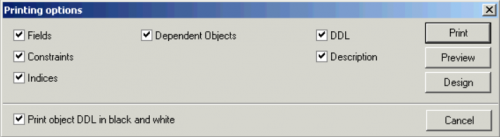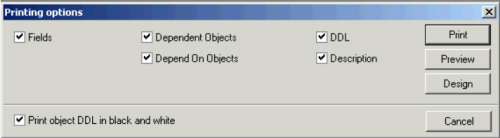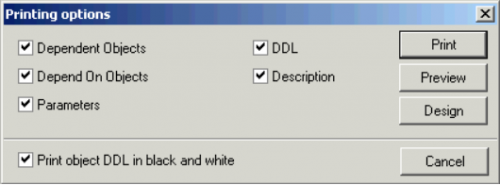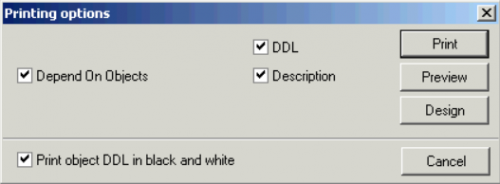meta data for this page
Printing from the database object editors
Print Table
Please refer to the IBExpert Edit Menu item Print and the Table Editor menu item Printing Options.
Print Preview and Print Design
Please refer to the IBExpert Report Manager for further information.
Printing Options
The Printing Options dialog can be started using the Print Table Metadata icon or [Shift + Ctrl + P].
The Printing Options dialog offers different options depending upon which Editor it is started from. For example, when started from the Table Editor:
the View Editor:
the Procedure Editor:
the Trigger Editor:
These options include the following:
- Fields
- Constraints
- Indices
- Dependent Objects
- Depend On Objects
- Parameters
- DDL
- Description
Check-box option to temporarily Print object DDL in black and white for the individual object being printed: The global option for this feature can still be found in the IBExpert Options menu item, Editor Options / Color.
The default setting has all print options activated. Simply uncheck those options which are not required and then click Preview (to view the report as it will be printed - refer to Report Manager for further information), Design (to customize the report - again refer to Report Manager for further information) or Print to proceed to the standard Windows Print dialog.