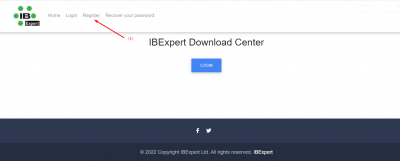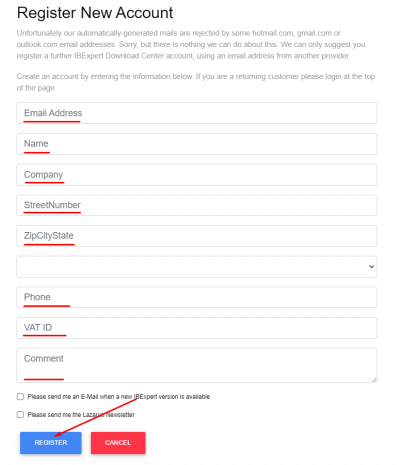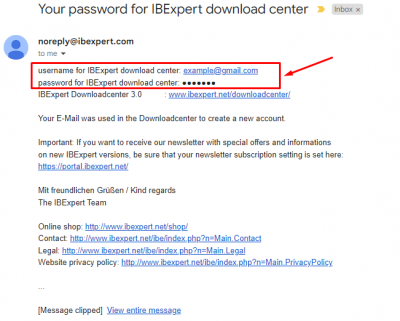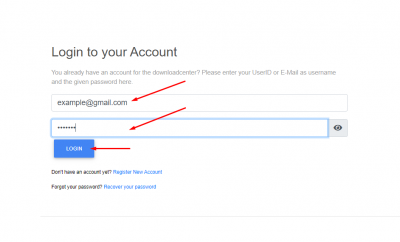meta data for this page
IBExpert Download Center Registration
To start your new IBExpert download, you can access the following IBExpert Download Center. If you are new to the IBExpert Download Center you will need to register certain information to be able to obtain your access password. (Our data protection policy can be referred to here.)
Registering Download Center Account
(1) To start your registration for the IBExpert Software, you must first access Register on the Menu bar at the top of the page
(2) Fill out the Registration form by entering your Email Address, Name, Company (if applicable), Address, Phone Number, VAT ID (if applicable), and any comments you would like to have if any, then click on Register
(3) Access your email account which you entered in the registration page and open the email from noreply@ibexpert.com. (If you do not see this email please check your spam folder; or go to the Download Center, click on Recover Your Password and check again). Inside the email, you will be provided with a Username and Password to be able to access the IBExpert Download Center.
Accessing IBExpert Download Center
Access the IBExpert Download Center again, enter your email and 8-digit password which is sent to the email and click on Login.
Downloading and Installing IBExpert Software
If you haven't yet created an account in the IBExpert Download Center, please first read: Registering your IBExpert account
All the IBExpert download versions (customer, Day Edition, Educational, Personal, Server Tools etc.) can be accessed from IBExpert Download Center.
You can view all the IBExpert products, services & prices
IBExpert Personal Edition
You can follow this guide on how to Install IBExpert Personal Edition.
The IBExpert Personal Edition is a free version of the IBExpert Developer Studio software that we offer to our customers for personal use. It includes access to the IBExpert IDE. (All other IBExpert Developer Studio modules are available in the IBExpert Developer Studio full version.)
1. The Personal Edition is certainly not intended for commercial use on multiple computers in a company, nor to be passed on or sold to others.
2. The Personal Edition may not be activated for other users.
3. Use of the IBExpert Personal Edition is only allowed by the person who has conducted the download from his/her account in the IBExpert Download Center.
4. A developer may use the Personal Edition commercially at his employer's (according to the terms in 3.). Any use by any other person or any form of distribution is strictly prohibited without prior written permission and will be prosecuted.
5. One free activation per customer per week is allowed.
Activations for the Personal Edition are valid until the end of a calendar month. When starting the Personal Edition at the beginning of the new month you need to enter a new activation code.
IBExpert Benchmark Tool - Free Special Version
The Benchmark Tool is quick and easy to use: Follow this guide on, How to Install the IBExpert Benchmark Tool.
Running the benchmark will not overwrite any programs already in use, nor does it install anything, so you can safely run the benchmark on your server. The IBExpert Benchmark Tool does not use an existing Firebird installation and will only test the drive on which it is installed.
Select the Firebird version you wish to use for your benchmark in the left-hand panel: Firebird 2.5 Superserver, Firebird 3.0 Superserver or Firebird 4.0 Superserver. The selection in this free version has been limited so that even users with no Firebird knowledge or experience can easily perform this quick benchmark test.
The right-hand window in this free version is read-only. (In the paid version you can enter any and all of this information, e.g. define your own connection string and client library file).
Start the benchmark by clicking Start Benchmark in the bottom left-hand corner.
IBExpert Year Edition
The IBExpert Company Year Edition is site-specific and may only be used by companies with a single location and this version of IBExpert may not be used by companies with more than 1000 employees.
The IBExpert Company Year Edition S may only be used by companies with up to 20 employees, of which a maximum of 2 employees may use IBExpert.
The IBExpert Company Year Edition may
- not be used on any client hardware.
- only to be used on hardware owned, rented, or leased by the software user.
- only to be used by employees of the software used on hardware owned by the software user.
Following the expiration of the 12-month period, the right to use the IBExpert Company Year Edition automatically expires, and a complete new activation of the software product is required.
IBExpert Services and Support Services
You can access the IBExpert Services and Support page to see the wide range of trainng and support services for Firebird, Interbase, Lazarus, Delphi®, FastReport® and of course, IBExpert. All support and training services are available worldwide; languages spoke: German and English.