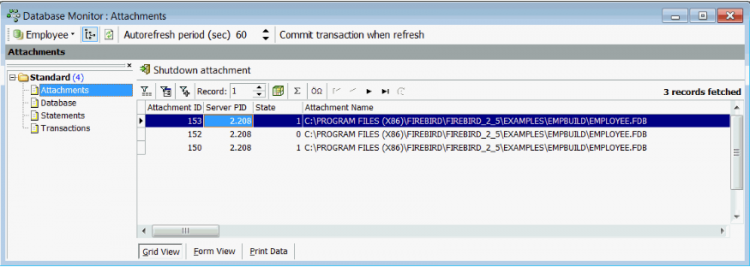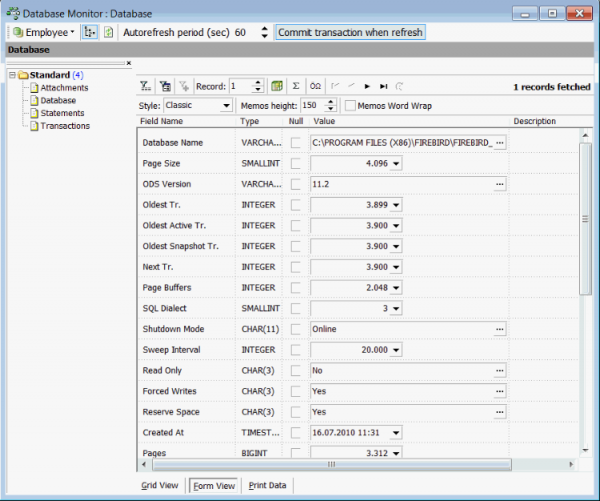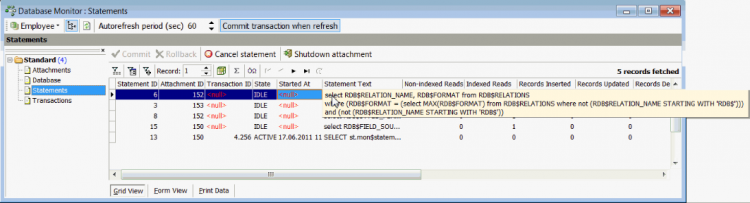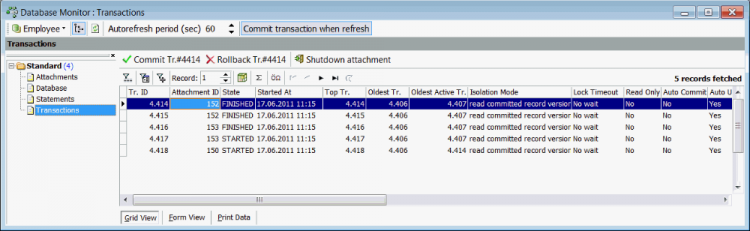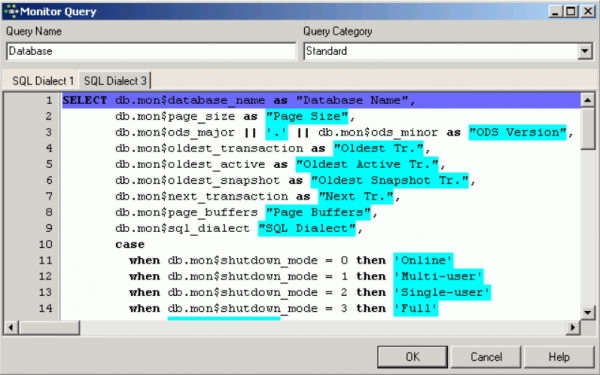meta data for this page
Database Monitoring
This menu item appears at the top of the IBExpert Services menu when any registered database is connected.
This feature was introduced to support Firebird 2.1 and is a more efficient protocol than the old SQL Monitor service. Since Firebird 2.5 the Services menu item Trace and Audit offers an even more powerful protocol interface. (This feature is unfortunately not included in the free IBExpert Personal Edition.)
You can use Database Monitoring to keep an eye on who is actually logged onto your database by viewing the Attachments page:
Monitor key database information:
Monitor all statements:
and transactions taking place on the database:
Use the toolbar at the top of the window to:
- Select the registered connected database from the drop-down list.
- Blend the left-hand column tree in and out.
- Refresh [F5].
- Specify the Autorefresh period.
- Commit transaction when refreshed. If this option is OFF (default) IBExpert executes the monitoring query in the same transaction when a user clicks the Refresh button or an automatic refresh is performed. If this option is ON – the current transaction will be committed and a new one will be started immediately.
IBExpert restores the active record after refreshing. The very first field in the record set is used to remember the current position and restore it after reopening.